help translate purrgatory!
A lot of people have expressed interest in making fan translations of purrgatory. I appreciate y'all for helping us reach a larger audience! I'm glad to work with any volunteers, regardless of language or amount of experience. However, translating purrgatory is a big effort, with over 70k words and lots of puns and poems to translate. If you want to contribute, I've put together this guide on how to get started :)
How to get started
First, tell me (Niv) that you're interested so I can send you the translation template.
The best way to reach me is to join the purrgatory fan translation Discord server. This is also where you can ask me questions or work with fellow translators. If you prefer not to join, that's okay -- all the information you need is on this page. You can also comment on itch.io, make a post on the Steam forums, or email me at darvinheo@gmail.com.
The translation template
The translation template is a 21-tab Excel spreadsheet that looks like this:
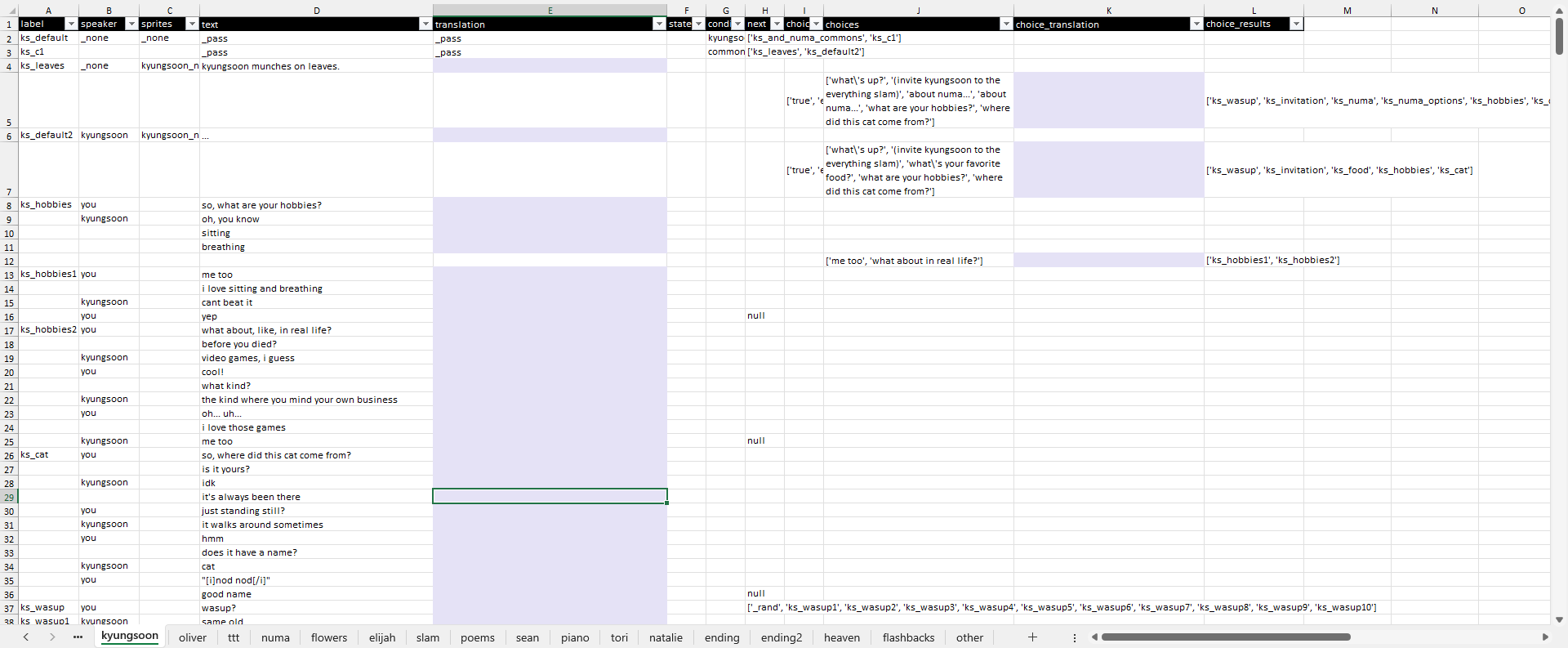
If you don't have Excel or if you're collaborating with multiple people, the template can also be uploaded to Google Sheets.
The first 19 tabs include all the dialog and choice text in the game. Fill in the "translation" and "choice_translation" columns. The last 2 tabs contain other text that need to be translated, like the "flashback" scenes, menu options, and Steam page. The spreadsheet is color-coded, so all the cells you need to fill in are highlighted.
Existing translations
The following languages have complete, in-progress, or upcoming translations. If you're interested in helping with one of them, join the Discord server so we can chat. I want to make sure no one duplicates their efforts!
- Chinese (complete)
- Croatian
- Czech
- Danish
- Dutch
- Estonian
- Finnish
- French
- German
- Greek
- Hebrew
- Hungarian
- Icelandic
- Indonesian
- Italian
- Japanese
- Korean
- Lithuanian
- owospeak
- Polish
- Portuguese (Brazil)
- Portuguese (Portugal)
- Russian
- Slovak
- Spanish (Latin America)
- Spanish (Spain) (complete)
- Swedish
- Tatar
- Thai
- toki pona
- Turkish
- Ukrainian
- Valencian
- Vietnamese
- Welsh
That's all you need to know to get started! Read on if you want to know all the little details.
Name and gender customization
Before you get too far, you should work with me to decide how the pronoun and gender system will work in your language.
Purrgatory lets players choose what words are used to refer to them, including gender-neutral or non-standard alternatives like neopronouns. However, each language treats gender differently, so the customization options may have to look different. For example, since some Spanish words are inflected by gender, the Spanish version of purrgatory asks the player to choose a word ending such as -e, -a, or -o, as well as their pronoun.
Some care should be taken in languages without standard gender-neutral alternatives. For example, we made -e the gender-neutral word ending in Spanish because it seemed to be the most widely accepted among queer communities. However, we made sure to include an option to enter your own word ending, like -x or -i.
Custom name format
When writing dialog in the template, customizable text will show up in curly brackets like these: { }. Any time the player's name is used, write {player} instead. The game engine will automatically replace this with the name the player entered. Like this:
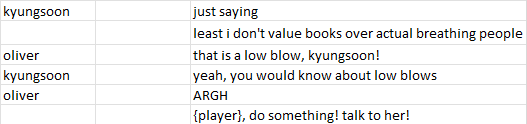
Custom gender format
You'll also use curly brackets for pronouns and other gendered words, but the specifics will depend on the gender system that we decide on.
For example, in English, pronouns are written like {they}, {them}, and {their}, and verbs that need to be conjugated according to the player's pronouns are written like {x/y} where x is the plural version and y is the singular version. The game engine will automatically replace these with the appropriate word. So, in the example below, the sentence "of course {they} {have/has} the time" could be replaced with "of course she has the time."
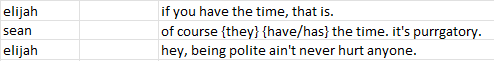
Other languages work differently. For example, in Spanish, gendered words are written like {x/y/z} where x is the masculine version, y is the feminine version, and z is the gender-neutral version, like in the below example.
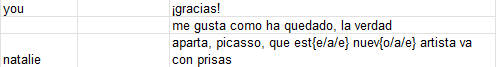
Text formatting nuances
There are some formatting rules to keep in mind, but don't worry if you get something wrong. I'll be scanning through the spreadsheet to fix mistakes before it gets implemented. Also I sincerely apologize for how finnicky the spreadsheet is. I developed this system in literally a few days and never improved it.
- Write italics [i]like this[/i]. You don't have to use italics in the same locations where the English version uses italics, but keep in mind they only work in dialog text and not in choice text. If your language's script doesn't use italics, we can substitute bold (like in the Chinese version) or just not use italics at all.
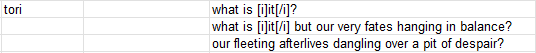
- If a line of dialog starts with an open bracket like [, the game engine will get confused and think it's a list rather than text. So, for any line that starts with [i], prevent this from happening by enclosing the entire line in double quotes. These quotes won't appear in the game itself. It should look like this:
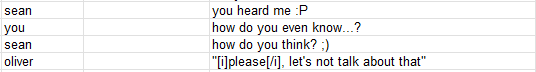
- On the other hand, if a line of dialog actually has double quotes in it, you should put a backslash before it. The backslash won't appear in the game itself, but the quotes will.
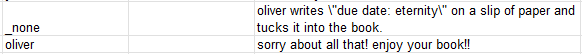
- Choices are written, somewhat inconveniently, like this: ['choice one', 'choice two', 'choice three']. Because of this, if you want to use an apostrophe, you have to put a backslash before it, like this:
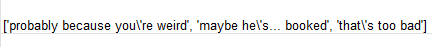
Extra stuff to consider
There are some other things to consider, such as whether you'll translate the characters' names or the title of the game, how you want to be listed on the credits, and what to put in the announcement post. We'll talk about all of this stuff if your translation starts getting close to done. But also keep in mind:
Flashback text (spoilers!)
The player's responses when being interviewed by Lucifur depends on what they chose in the flashback sections. So, the dialog for the interview uses placeholders in curly braces, like {bio.food}, to represent the player's responses.
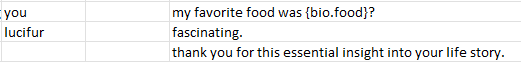
These placeholders can be found in the "flashbacks" tab of the spreadsheet, along with all the text in the flashbacks themselves. By default, the exact wording from the flashbacks is used in the interview. However, sometimes the wording needs to be different to fit cleanly into the dialog. You can use the "interview replacement" column to write this alternate wording, if necessary.
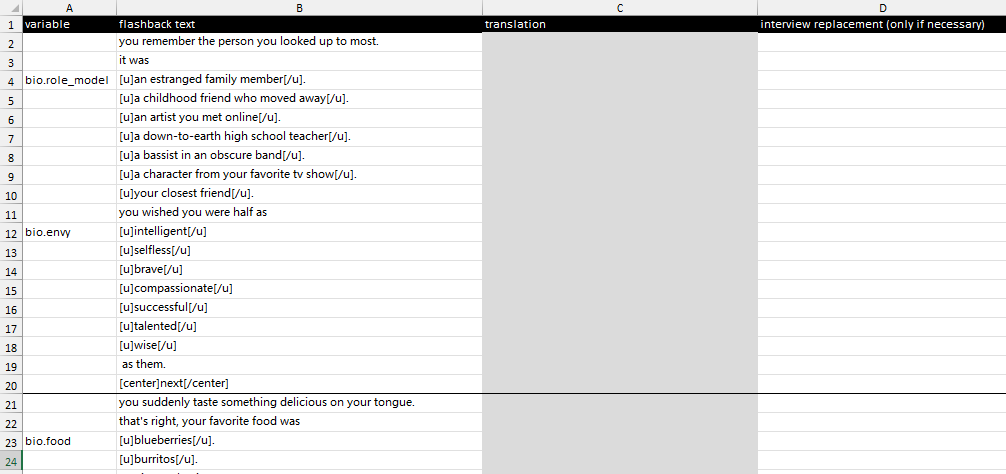
The debug build
There's a debug build of purrgatory available where you can change the game state, teleport between rooms, and jump to specific lines (or "blocks") of dialog. This can be useful if you want to see dialog in context or refresh your memory on parts of the game. The names of states and blocks names can be found in the spreadsheet, and I can send you a list of room names. It's all kinda finnicky and weird so ask if you want to know more.

Okay that's it! If you read all this you're a purrgatory translation expert now. Here's another link to the Discord server. Don't be afraid to reach out :D
-Niv
Get purrgatory
purrgatory
a slice-of-death adventure
| Status | Released |
| Author | Niv 🦌 |
| Genre | Visual Novel |
| Tags | Cats, Cute, Funny, Furry, Hand-drawn, LGBT, Pixel Art, Point & Click, Slice Of Life, Story Rich |
| Languages | English, Spanish; Castilian, Spanish; Latin America, French, Italian, Polish, Portuguese (Brazil), Chinese (Simplified) |
| Accessibility | Color-blind friendly, High-contrast |
More posts
- purrgatory est disponible en français !74 days ago
- purrgatory in italian, polish, brazilian portuguese, and latin american spanish!Jan 12, 2025
- 喵的炼狱/purrgatory现已支持简体中文!May 20, 2023
- ¡purrgatory en español!Jul 04, 2022
- 2021-10-12 small bug fixOct 13, 2021
- 2021-9-10 bug fixes + quality of life changesSep 12, 2021
- purrgatory on steam!Aug 07, 2021
- 2021-8-2 bug fixesAug 02, 2021
- purrgatory blues sheet music + instrumental!Jul 31, 2021
Comments
Log in with itch.io to leave a comment.
I was very interested in helping to translate this into Brazilian Portuguese, I thought the game was cute and I believe that if it was translated, several content creators could record/stream it.
BRO I WANT TO HELP ON THIS SO BAD AAAGH
this is so interesting